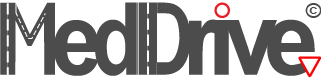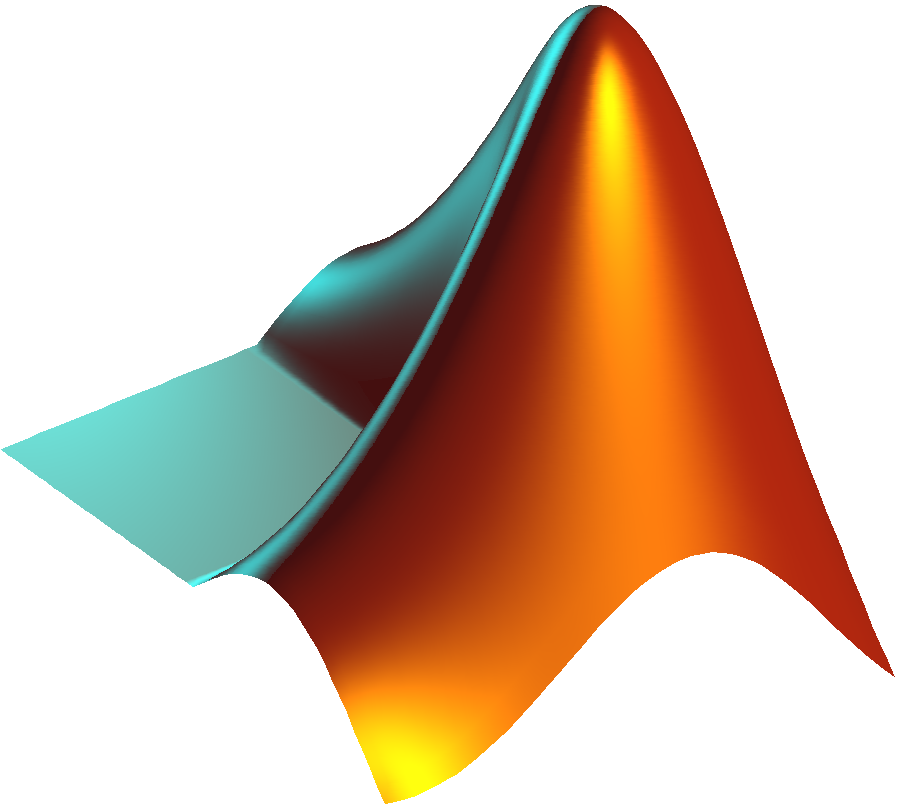For Windows

For Mac

Instructions for installation
Before starting you will need to have a ruler, and your user name and keyword ready.
- Unzip the downloaded file in the folder you wish to install the application to.
- Using Windows Explorer or Finder, open the "MedDrive_v_PC" or "MedDrive_v_Mac" folder, and then the "Release" folder.
- Right click on the MedDrive file and create either a shortcut or an alias.
- Move the shortcut or alias to your desktop.
- Click to open (double-click on Windows).
- Follow the instructions and enter the distances in mm.
- Go under "File", "License" and enter your user identification number and keyword (do not forget to press Enter once you have typed the code).
- Go under "User", "Assessor" and enter your institution details.
Ask for a license

Download Matlab functions
These functions make it possible to extract summary measures from MedDrive's crude .csv output file. They were programmed on Matlab 2013a.
Download zipped file
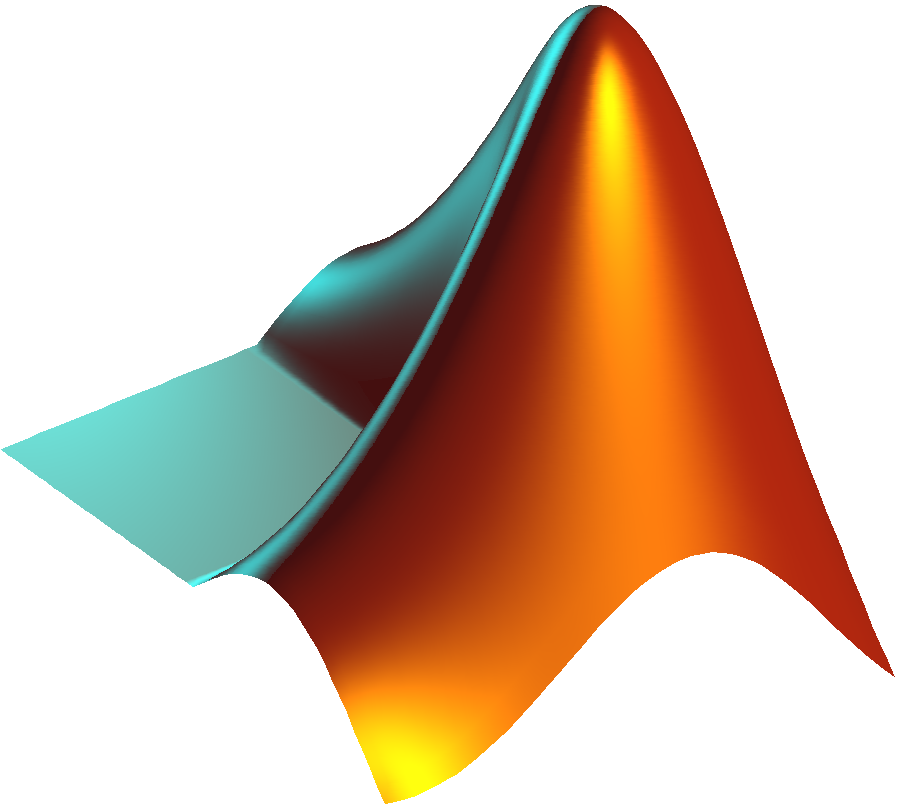
|